Occasionally students forget to logout of other computers, like the lab computers.
Here is how to logout of a computer remotely, using your Chromebook, or other computer.
First, login to Gmail on a computer or Chromebook.
Scroll to the bottom of the window, and look for 'Details'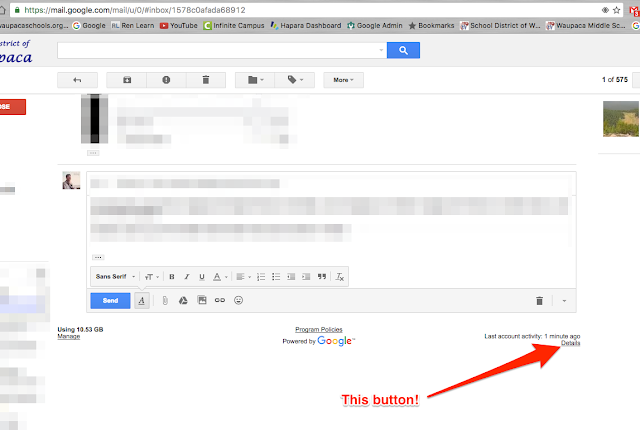
Then press this button.

And... you are logged out!
Here is how to logout of a computer remotely, using your Chromebook, or other computer.
First, login to Gmail on a computer or Chromebook.
Scroll to the bottom of the window, and look for 'Details'
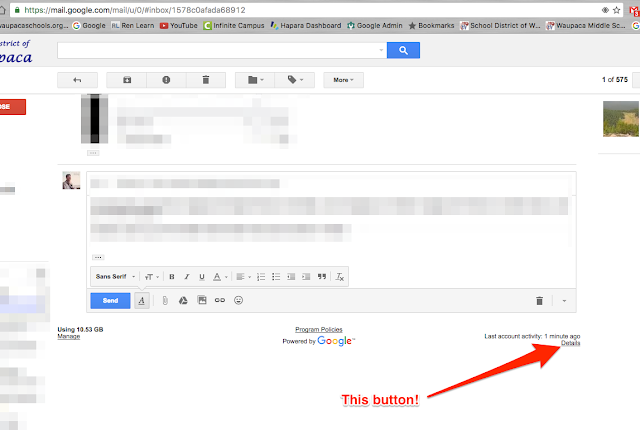
Then press this button.

And... you are logged out!
Comments
Post a Comment